Providing Feedback and Reporting Issues
Providing Feedback
If you have any feedback or suggestions feel free to post them in our community forum as an Idea topic, or submit a ticket.
First though please do a quick search in-case someone else has already started a relevant topic you could add to instead. If they have, make sure to use the voting system so we know which ideas are most popular.
You will find the Vote button at the top of any Idea topic.

Reporting Issues
If you encounter any issues with the X1 Control Panel please post details in our community forum as a Problem topic, or submit a ticket.
As with suggestions, please do a quick search in-case someone else has already started a relevant thread you could add to.
If
the issue has already been reported please use the "thumbs up" icon at the
bottom of the post so we can prioritize common issues. Also check its
thread to see if you can add any new info which might help us resolve
the problem.
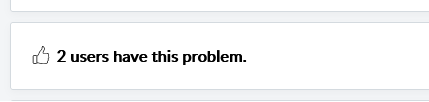
- When you are submitting a new issue, in its description please describe the problem as best you can with screenshots
if applicable; and include steps to reproduce it if possible.
- If you have multiple unrelated issues to report, please submit them as separate topics. This will allow us to update their status individually as they are worked on and resolved.
- If
the report is regarding a software crash, or an issue with a specific
profile configuration, please attach the log file, or a copy of your
profiles. Both of these can be found in the directory shown below as "log.txt" and "autosave.spcf".
- Windows Log file - C:\Users\%USERNAME%\AppData\Local\Swiftpoint X1 Control Panel
- macOS Log file - /Users/USERNAME/Library/Preferences/Swiftpoint X1 Control Panel
Topic Participants
Bryce Maisey