X1 Control Panel Crashes when importing profiles from Swiftpoint Driver
We've seen a few cases where problems importing profiles occurred due to
partial corruption of profiles in the Swiftpoint Driver.
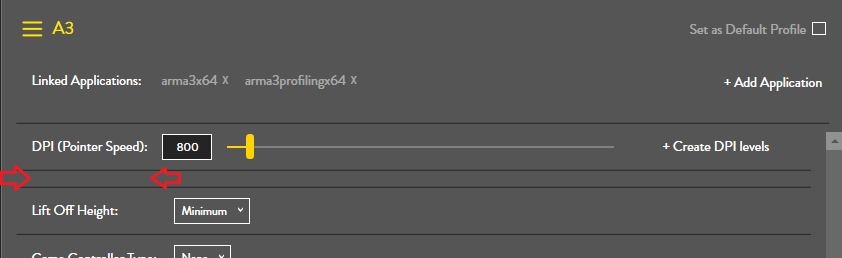
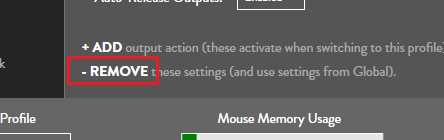
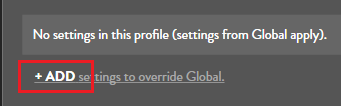
If you don't have the Swiftpoint Driver installed at all anymore you can download it here
to recover your profiles. Once
you've successfully transferred your profiles across we recommend
uninstalling the Swiftpoint Driver. As running it at the same time as the X1 Control
Panel will cause issues.
Within the Swiftpoint driver this corruption
presented as settings missing from the "<PROFILE> Settings" page.
For example in the image below the "Maximum Polling Rate" setting is
missing.
The Swiftpoint driver was still able to function with profiles corrupted like this, but the X1 Control Panel will not be able to load them while they are in this state. So if
any of your profiles are missing settings like this in the Swiftpoint Driver you can
correct the issue by removing all the settings on that page, then
recreating them before making a new export (Use the -REMOVE, then +ADD
buttons at the bottom of the page to do this).
Related Articles
Swiftpoint X1 Control Panel - Changelog
Latest Version 3.0.8.0 - Feb 2025 Improvements & Fixes: Adjusted Action Library UI in Expert Mode so that it doesn't obscure how to access the output list. To open the action library click the icon next to the keyboard recorder. The output list can ...Introduction to the Swiftpoint X1 Control Panel
Intro The X1 Control Panel provides an easy to use interface for configuring mice in our Classic-grip Range. Including the Swiftpoint Z, TRACER and Creator. If you do not already have it installed, it is available for macOS 10.12+ and Windows 7+ from ...Swiftpoint X1 Control Panel UI - Side Panel
In the side panel you can access the main menu via the cog icon. Links to helpful information like this page via the info icon. And mouse memory usage via the mouse icon. Main Menu Save Mappings to Permanent Flash Memory in Mouse By default the ...Can I use my custom profiles on systems without the Swiftpoint X1 Control Panel (Linux, Playstation, XBOX etc.)?
By default your profiles in the X1 Control Panel (or Swiftpoint Driver), are only saved to your mouses RAM. So these profiles are cleared whenever your mouse looses power. To use your custom profiles on a system without our software, they need to be ...X1 Control Panel Clean Install
If the X1 Control Panel is not loading correctly, or your mouse is going into an unusable state when it does load. Then there may be a problem with its configuration files. To resolve this use the steps below to perform a clean install of the X1 ...